Introduction: Why Cloud Desktops Are Gaining Popularity
Users with lower-end Android, HarmonyOS, or iOS devices often struggle to run professional Windows applications – from CAD and 3D modeling to video editing and software development. The traditional solution involved purchasing expensive workstations, presenting significant financial and logistical challenges for freelancers and small businesses.
Today, thanks to cloud desktop platforms (DaaS – Desktop as a Service), users can access full Windows environments directly from their tablets, budget laptops, or even smartphones. These solutions eliminate the need for:
• Expensive hardware (no need for NVIDIA Quadro or Intel i9)
• IT administration (automatic updates, security, maintenance)
• Physical servers (everything resides in the cloud)
The main challenge? A stable internet connection. But with increasing availability of high-speed internet, cloud workstations are becoming a viable alternative to traditional PCs.
Overview of Leading Cloud Desktop Platforms
Platforms like Huawei Cloud, Microsoft Azure Virtual Desktop (AVD), AWS WorkSpaces, and Google Cloud VMware Engine offer virtual Windows machines with different pricing models and performance characteristics. Here’s a neutral comparison:
1. Huawei Cloud Desktop
✓ Ideal for Android/HarmonyOS users – Strong integration with Huawei ecosystem
✓ Affordable pricing (from ~€15/month)
✓ Cloud GPU support (useful for 3D applications)
2. Microsoft Azure Virtual Desktop (AVD)
✓ Best Windows ecosystem integration (Active Directory, Office 365)
✓ Flexible configurations (including cost-effective Windows Server options)
✓ Perfect for existing Microsoft service users
3. AWS WorkSpaces
✓ Global infrastructure (fast access from any location)
✓ Hybrid solution capability (local + cloud resources)
✓ Broad OS support
4. Google Cloud VMware Engine
✓ Great for existing Google Workspace users
✓ Easy migration of existing VM machines to cloud
Who Benefits Most?
- Freelancers – Graphic designers, programmers, architects
- Small businesses – Avoiding IT infrastructure investments
- Educational institutions – Students accessing specialized apps without hardware costs
Key Advantages Over Traditional Solutions
✅ No expensive hardware required – Everything runs in the cloud
✅ Automatic maintenance – No worries about updates or security
✅ Access from any device – Even older tablets
✅ Elasticity – Scale power as needed
Limitations and Challenges
❌ Internet dependency – Requires stable connection (min. 10 Mbps)
❌ Recurring costs – May be more expensive long-term than buying a PC
❌ Latency – Not ideal for real-time applications (e.g., gaming)
Conclusion: Is Cloud Desktop the Future?
For users who can’t or don’t want to invest in expensive IT infrastructure, cloud desktop solutions offer an extremely practical option. While traditional PCs still have performance advantages, DaaS platforms are becoming more accessible and reliable.
Is it worth trying?
✔ If you use demanding applications occasionally – Yes
✔ If you have stable internet – Absolutely
❌ If you work with huge files offline – Maybe not (except hybrid solutions)
The trend is clearly growing, and with improving 5G and global cloud infrastructure, these solutions will only get better.
Final Thoughts: Tracking Trends and Practical Advice
MilovanInnovation will continue monitoring cloud desktop developments and providing practical advice tailored to freelancers, tech enthusiasts, and small businesses. Our goal is to help you:
• Identify the most cost-effective solutions – Without unnecessary expenses
• Optimize workflows – Through time- and resource-saving cloud technologies
• Stay informed – To maintain your competitive edge
The future of work is moving toward flexible, affordable, and scalable solutions, and we’ll keep you updated on:
🔹 New DaaS platforms (more affordable, faster, or specialized)
🔹 Cost-saving tricks (e.g., combining cloud with local resources)
🔹 Performance comparisons (which works best for your needs?)
Why This Matters for You
- Freelancers: Complete professional projects without expensive equipment
- Small businesses: Reduce IT costs while focusing on growth
- Tech enthusiasts: Explore new productivity methods
Keep following us – because your time and money should go toward your core business, not complicated IT administration!
Comments welcome! Which cloud solution do you use? What’s missing from current offerings?

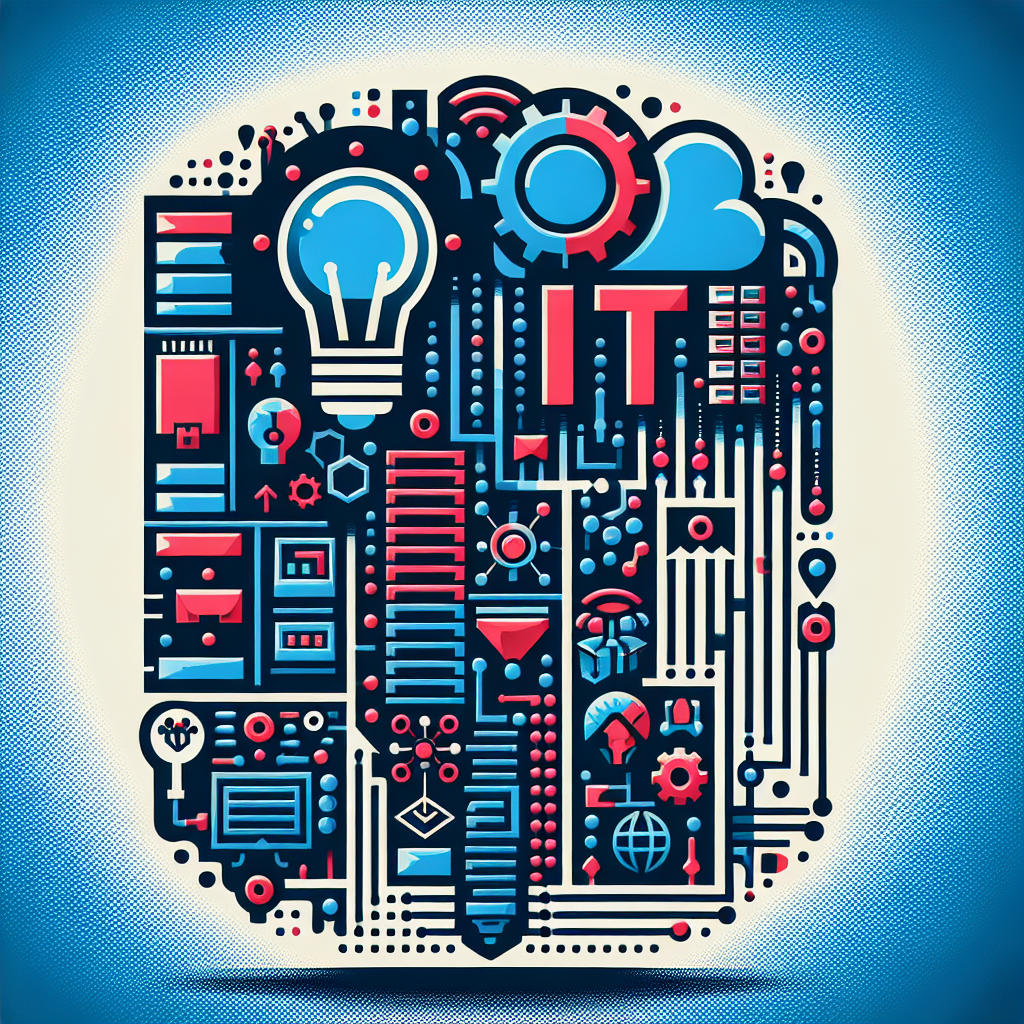
Leave a Reply