In the rapidly evolving world of corporate and small business networks, understanding the intricate details of network topology, backbones, hardware equipment, and virtualization is essential. This guide will delve into these core concepts, and also explore the importance of redundancy for reliability and the growing trend of cloud-oriented small business networks.
1. Network Topology: The Foundation of Network Design
Topology refers to the arrangement of different elements (links, nodes, etc.) in a computer network. It is crucial as it impacts the network’s performance and scalability.
- Bus Topology: All devices share a single communication line. It’s simple but prone to collisions.
- Star Topology: Each device is connected to a central hub. It offers simplicity and ease of management but relies heavily on the central node.
- Ring Topology: Devices are connected in a circular format. It provides equal access but is vulnerable if one connection breaks.
- Mesh Topology: Every device is connected to every other device. It provides high redundancy and reliability.
- Hybrid Topology: A combination of two or more different types of topologies. It leverages the strengths of each type to optimize network performance.
2. Network Backbones: The Core Infrastructure
A network backbone is a central conduit designed to carry data gathered from smaller interconnect lines. It can be compared to the main highway for network traffic.
- Collapsed Backbone: Uses a central node (like a router) to connect all sub-networks. It’s cost-effective but can create a single point of failure.
- Distributed Backbone: Multiple backbone cables connect various buildings or segments, ensuring better redundancy and fault tolerance.
- Parallel Backbone: Multiple backbone paths between core devices to ensure high availability and load balancing.
3. Hardware Equipment: Switches and Routers
Switches and routers are fundamental components of network infrastructure, categorized into two layers:
- Layer 2 (Data Link Layer):
- Switches: Operate at Layer 2, forwarding data based on MAC addresses. They’re used within a single network segment (LAN) and facilitate communication between devices on the same network.
- Managed vs. Unmanaged Switches: Managed switches offer control over network traffic and advanced features, while unmanaged switches provide basic connectivity without extensive configuration options.
- Layer 3 (Network Layer):
- Routers: Operate at Layer 3, directing data packets based on IP addresses. They’re essential for connecting different networks (e.g., LAN to WAN) and managing traffic between them.
- Layer 3 Switches: Combine the functions of both switches and routers, allowing for efficient data forwarding within a LAN and routing capabilities across networks.
4. Virtualization: Maximizing Hardware Resources
Virtualization involves creating virtual versions of physical hardware to optimize resource utilization and management.
- Server Virtualization: Divides a physical server into multiple virtual servers, each running its own operating system and applications.
- Network Virtualization: Abstracts network resources and creates a virtual network that operates independently of the physical network.
- Storage Virtualization: Pools physical storage resources and presents them as a single logical storage unit.
The benefits of virtualization include cost savings, improved resource utilization, easier management, and enhanced scalability.
5. Redundancy: Ensuring Network Reliability
Redundancy is critical for maintaining network reliability and uptime. It involves duplicating critical components and paths to prevent single points of failure.
- Hardware Redundancy: Using duplicate hardware components (e.g., redundant power supplies, backup switches/routers).
- Path Redundancy: Implementing multiple network paths to ensure data can be rerouted in case of a path failure.
- Data Redundancy: Employing data replication and backup solutions to protect against data loss.
6. Small Business Networks: Embracing the Cloud
Small businesses are increasingly turning to cloud-based solutions to enhance their network capabilities. A cloud-oriented network leverages external resources for various services, providing flexibility, scalability, and cost savings.
- Cloud Computing: Utilizing cloud services for computing power, storage, and applications. It reduces the need for on-premises hardware and maintenance.
- Hybrid Cloud: Combines on-premises infrastructure with cloud services, offering a balance between control and scalability.
- Network Management: Cloud-based network management tools provide remote monitoring and control, simplifying network administration.
- Security: Cloud providers offer robust security measures, but it’s crucial to implement additional security practices, such as encryption and multi-factor authentication.
Conclusion
Understanding the complexities of modern corporate and small business networks is essential for optimizing performance, ensuring reliability, and leveraging the latest technologies. Businesses can build robust networks that meet their evolving needs by mastering network topologies, backbones, hardware equipment, virtualization, and redundancy. Embracing cloud solutions further enhances flexibility and scalability, positioning businesses for success in the digital age.
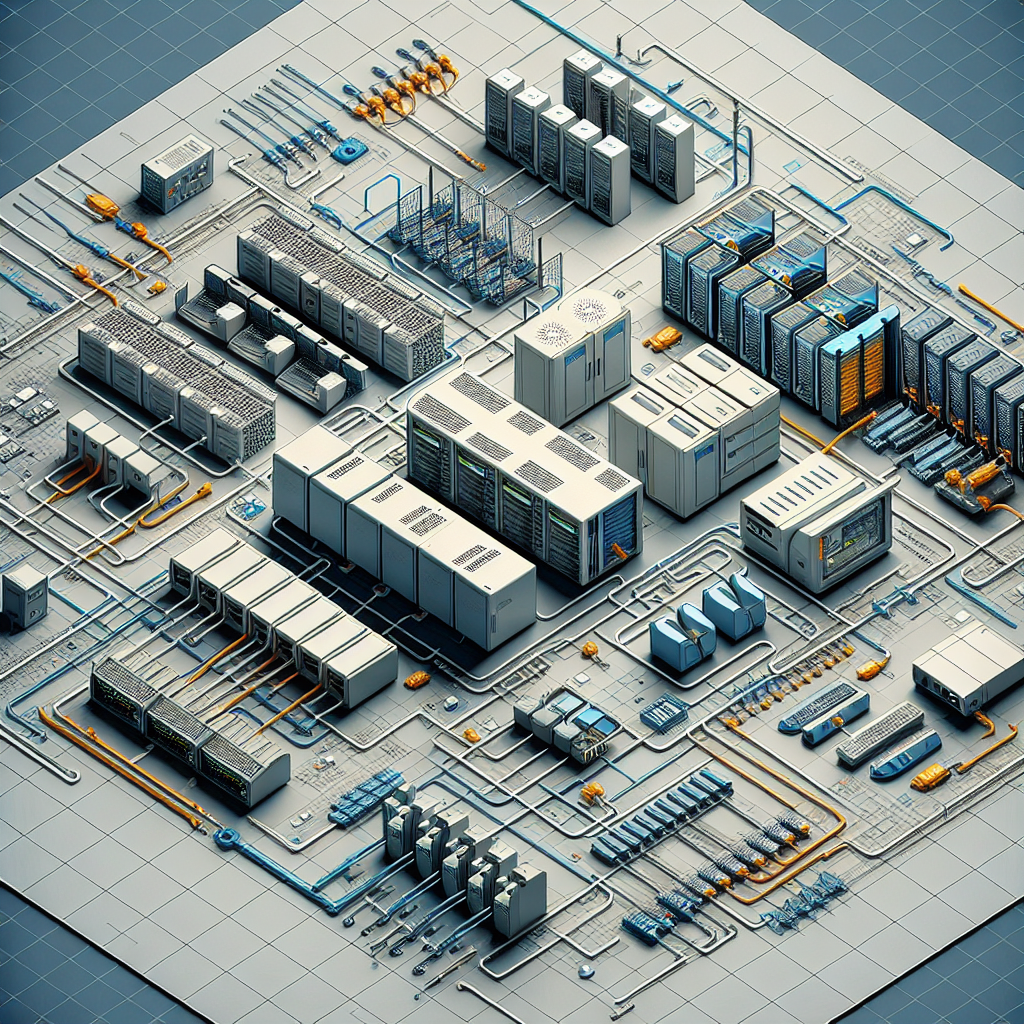
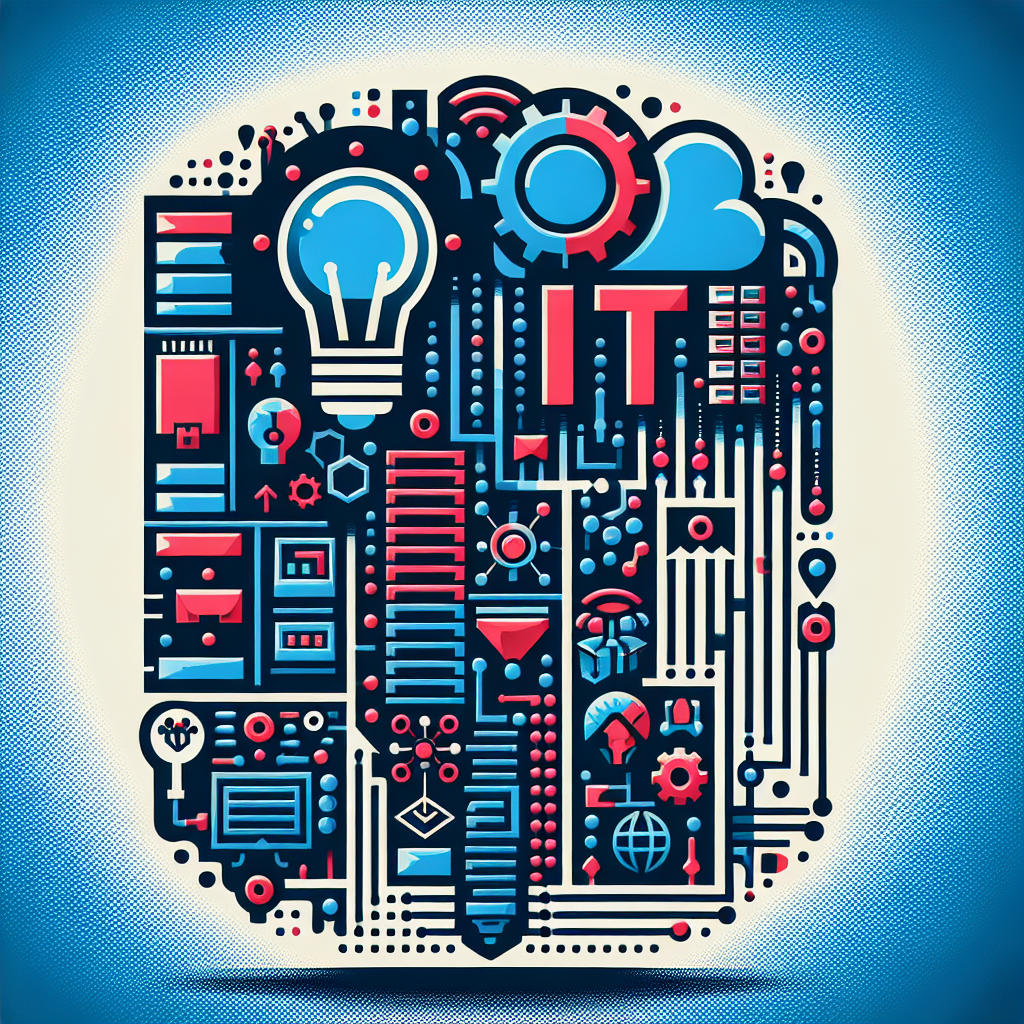
Leave a Reply